How to Create a Website For Your Service-Based Business

Table of content
Subscribe to get updates from Attentive!
Is your landscaping business fully rooted in the digital landscape, or is it time to cultivate its online presence? With 97% of consumers searching online to find local services, you cannot afford to not have a professional website.
If you're unsure where to begin, consider this: how often do you use the internet to find or research a service? That's right—your potential clients are doing the same.
Creating a website for your landscaping maintenance and construction business is essential. Today's guide will walk you through each step to build a professional website that showcases your services, attracts new clients, and enhances support for existing ones.
Creating a Website For Your Landscaping Service Based Business
Step 1: Register a Domain Name
Think of your domain name as your digital address. It's crucial for brand recognition and search engine optimization (SEO). SEO is the process of improving your website to increase its visibility when people search for services you offer in Google and other search engines..
Choose a domain name that includes keywords related to landscaping, as this can help improve your SEO rankings.
Use online tools like Namecheap or GoDaddy to find out if your desired name is available. Consider securing other related domain extensions (.net, .biz) to protect your brand.
Step 2: Choose Your Platform – Website Builder or WordPress?
Website Builder vs. WordPress: What’s the Difference? Website builders like Wix, Squarespace, and Shopify offer a user-friendly interface for those with little to no technical background. They come with ready-to-use templates and are generally easier to manage.
WordPress, on the other hand, offers more flexibility and control, which is perfect if you plan to expand or customize your site extensively. It requires a bit more technical know-how but is highly scalable and customizable with plugins.
Step 3: Select a Site Template Design
Choosing the right template involves more than just aesthetics. Ensure the template is responsive, meaning it adjusts seamlessly across various devices (phones, tablets, desktops). Check the template’s load time and SEO capabilities—which include how well the template is optimized for search engines like Google—as these factors will crucially impact your site’s performance and how easily potential customers can find you online.
Most platforms offer previews of templates, so simulate how your content will look before making a decision.
Step 4: Add Your Pages and Content
Your website should have a clear, easy-to-navigate structure. Essential pages include:

- Home Page: This is your first impression. Include a clear headline, a brief introduction, and a call to action (CTA) that directs visitors to your services or contact page.
- About Us: Share your business's story, your team's expertise, and why customers should choose you. Weave a narrative that shares your journey, introduces your team, and showcases your passion for landscaping. Use emotional storytelling to connect with site visitors, making your business more relatable and memorable.
- Services Page: Detail each service you offer, including descriptions, pricing (if applicable), and the benefits of choosing your company. On your 'Services' page, clearly list your offerings but go beyond just descriptions—highlight the benefits of each service, include stunning visuals, and make it easy for clients to request a quote or consultation with prominent call-to-action buttons.

- Contact Page: List your contact information, embed a map to your business, and include a simple contact form for inquiries.
Step 5: Incorporate Photos
Trust is a major factor in a customer’s decision-making process. Enhance your website’s credibility by adding a testimonials section where satisfied customers share their positive experiences.
Use high-resolution images that represent the quality of your work. Before and after shots of your projects can be particularly effective.

Consider creating a case studies page where you delve deeper into specific projects. Discuss the challenges, the solutions you implemented, and the results.
This not only showcases your expertise but also demonstrates how you apply your skills to solve client problems, further building trust and credibility.
You can also consider hiring a professional photographer or investing in a good camera to take pictures yourself. Remember, visual content can dramatically influence a customer’s perception and decision-making.
Step 6: Link to Your Online Booking Form and Client Hub
Integrate functionalities that enhance user experience. An online booking form should be simple and user-friendly. Consider using software like Calendly for appointment scheduling that syncs with your calendar.
A client hub can be developed using customer relationship management (CRM) software, providing clients with access to project statuses, billing, and direct communication with your team.
Step 7: Set Up Google Analytics
Google Analytics is a powerful tool for understanding your website traffic and user behavior. It allows you to see how many people visit your site, how they found it, and what pages they spend the most time on.
Set up goals to track conversions, such as form submissions or service bookings. Google offers free courses on Analytics Academy to help you get started.
Step 8: Set Up Google Search Console
Google Search Console helps you monitor and maintain your site's presence in Google Search results. It alerts you to any issues that might affect your rankings, such as crawl errors or security issues.
It also shows you which queries bring users to your site, your site’s click-through rates, and more. Integrating this tool early on helps you optimize your site based on real search data.
Step 9: Go Live
Before going live, conduct a thorough review of your website. Check for typos, ensure all links are working, and navigate through each page to ensure the user experience is smooth.
You may want to have friends or colleagues test the site and give feedback. Once everything is polished, it’s time to publish your site and make it accessible to the public.
Step 10: Link to Your Site
Promote your new website across all your marketing channels. Include your URL on business cards, flyers, social media, and email signatures. This not only boosts your site's visibility but also its SEO performance as more people visit.
Bonus Tips To Create A High-Performing Online Presence
SEO Tips for Landscaping Websites
Optimizing your website for search engines is crucial for increasing visibility and attracting more potential clients. Start with keyword research to understand what terms your customers are using to find services like yours.
Tools such as Google Keyword Planner or SEMrush can help identify relevant keywords. Incorporate these keywords naturally into your page titles, headings, and content.
Focus on local SEO by ensuring your business is listed in local directories and on Google My Business. This improves your visibility in local search results, which is vital for service-based businesses like landscaping.
Additionally, make sure to optimize all images on your site by using descriptive ALT texts and file names. This not only helps visually impaired users understand the image context but also allows search engines to better index the visuals, which can improve your site's SEO.
Effective Call-to-Action (CTA)
Every page on your website should have a clear and compelling call-to-action that guides visitors towards taking the next step. Whether it’s to book a consultation, request a quote, or simply contact your office, the CTA should be prominent and direct.

Use action-oriented language like “Schedule Your Free Consultation Today!” or “Get Your Custom Quote Now!”
Place CTAs strategically on your pages, especially near the top where they are immediately visible, and again at the bottom after visitors have read through your content. This ensures they have a clear, immediate path to engage with your services.
Maintenance and Updating Your Website
Regular updates are key to keeping your website relevant and engaging. Consistently add fresh content, such as blog posts about landscaping tips, seasonal maintenance advice, or new trends in landscape design.
This not only keeps visitors coming back but also helps with SEO, as search engines favor websites with updated content.
Additionally, make sure to regularly check and update your website’s technical aspects, such as loading speeds, security features, and responsiveness to different devices.
Regular audits can help identify any issues or opportunities for improvement, ensuring your website remains effective and secure.
Over to you
Now that you know the steps to create a compelling online presence, it’s time to put these into action.
By following these detailed steps, you'll be able to create a website that not only looks professional but also functions effectively to attract and retain clients, setting a solid foundation for your online presence.
FAQs
What is a service business website?
A service business website is an online platform specifically designed to showcase the services offered by a business, facilitate customer engagement, and enhance online visibility.. Its goal is to convert visitors into customers by making it easy for them to understand the services, perceive the value, and take action, such as making an appointment or requesting a quote.
Do you need a website for a service business?
Yes, having a website is crucial for a service business. It not only increases your business's credibility and professional presence but also reaches a wider audience. A website allows potential customers to find you through search engines, learn about your services at their convenience, and contact you directly.
How do I create a simple website for my landscaping business?
Creating a simple website for your landscaping business involves several key steps:
- Choose a Domain Name: Select a domain name that reflects your business and is easy to remember.
- Select a Website Builder: Use a user-friendly website builder like Wix, Squarespace, or WordPress, which offers templates and drag-and-drop tools to create your site without needing technical skills.
- Pick a Design Template: Choose a template that is visually appealing and relevant to landscaping. Ensure it's responsive, meaning it works well on both desktop and mobile devices.
- Add Essential Pages: Include pages like Home, About Us, Services, Gallery, and Contact. These pages should clearly communicate what your business does, who is behind it, what services you offer, and how customers can contact you.
- Incorporate Quality Content: Add high-quality photos of your projects, detailed descriptions of your services, and customer testimonials to build trust.
- Set Up SEO Basics: Implement basic SEO practices such as optimizing title tags, meta descriptions, and content with relevant keywords to improve your site’s visibility on search engines.
- Launch and Promote Your Website: After testing the website to ensure functionality, launch it and promote it through social media, business cards, and other marketing materials to drive traffic.





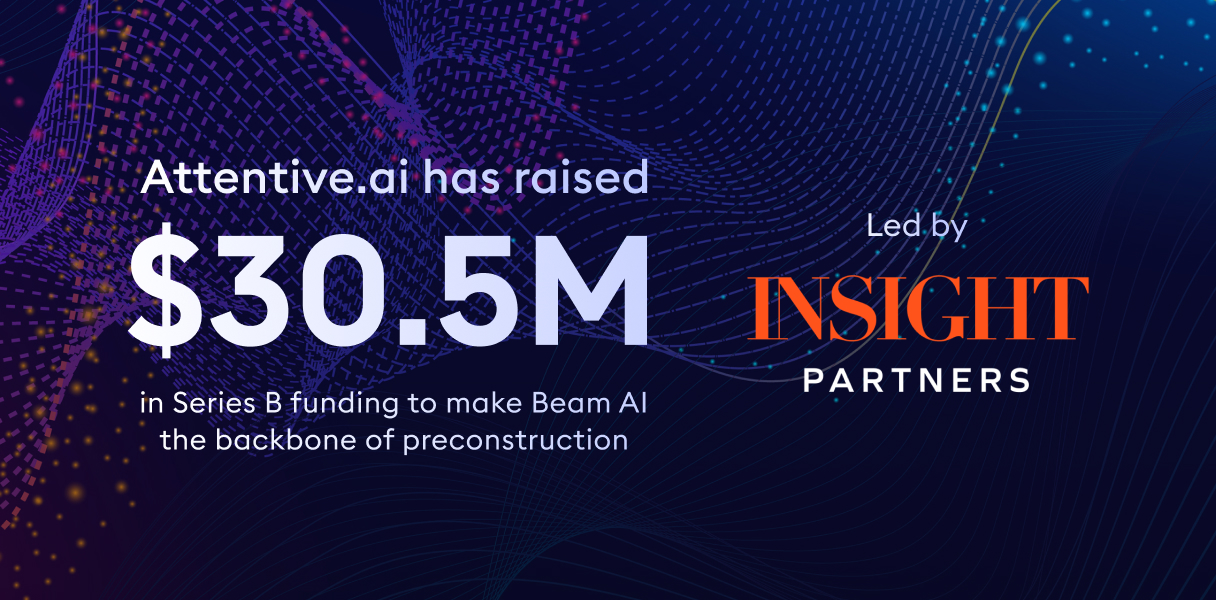

.webp)

